Home
Register
The dashboard
Manage students
Student's Homepage
Connect a student
Sidebar
Start a new lesson
The control panel
Collections
New Collection
Download collections
Audio
Size
Rec/Play
Show/Hide
Stickers
The wall
Contact
New Collection
To create a new collection click the plus button on the box corresponding to a collection's type.
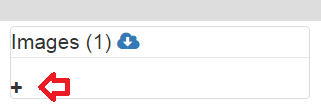
On the popup specify a name for the collection and pick up the elements that you want to display on the page. Then click Save on the bottom of the popup.
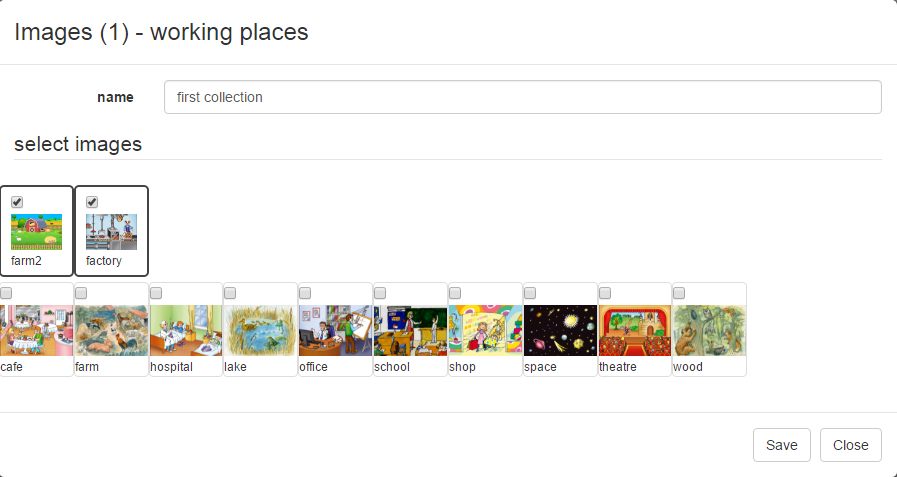
Note: you can only pick up existing images. If you want to use your own images you need to contact the Pikimoni Team.
Now you will see the new collection on the corresponding box. You need to tick the checkbox in order to display it on the page!
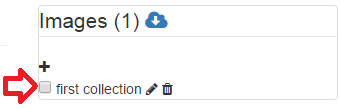
Now if you go back to the page you will see that your collection is being displayed.